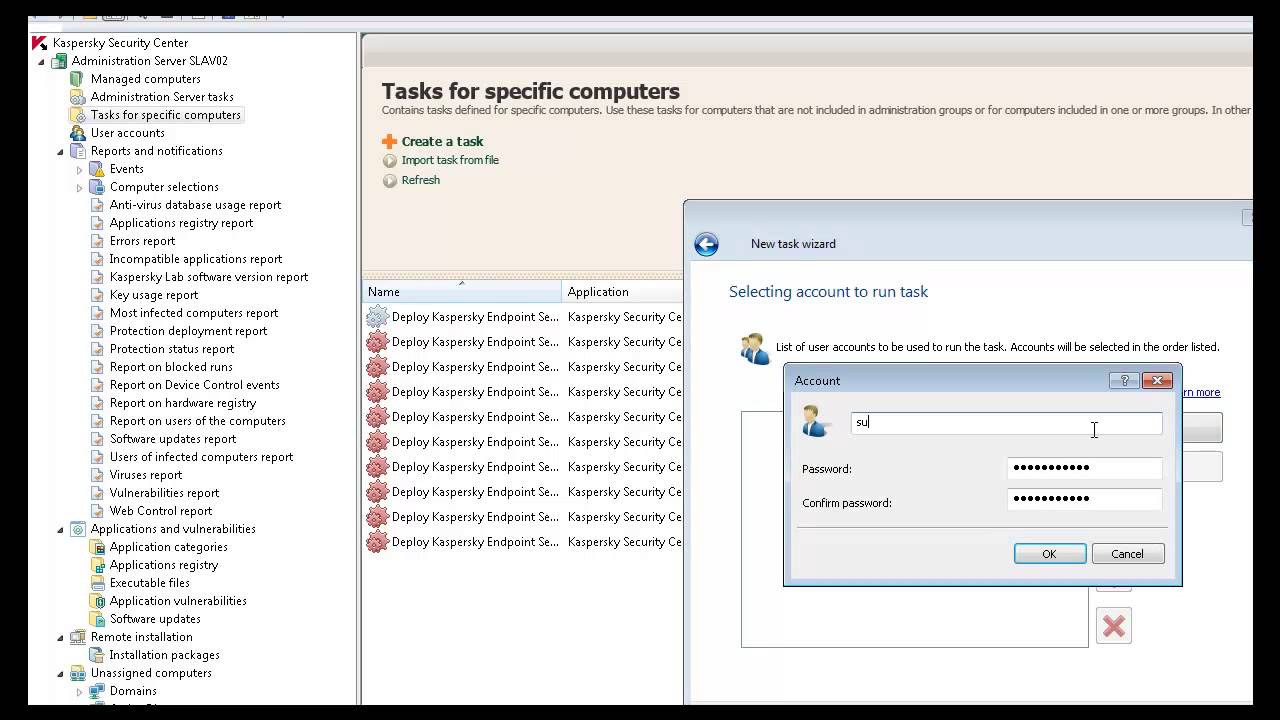Kaspersky Endpoint Security Password Remove

In the installation wizard window click Remove.
Kaspersky endpoint security password remove. Backup files files already checked by the application and put. This has helped me to remove password on Kaspersky Endpoint 10 which has been a long time problem for me. Boot into Safe ModeStep 2.
IT Security Admin November 26 2015 at 0832. Uninstall Kaspersky using Removal tool and then install it back. Change the Kaspersky Safe Kids settings on a parents device in this case the passcode is your access code.
Setup password protection Kaspersky Endpoint Security with picture Click thumbnail to view full-size Another solution. Remove Kaspersky password protection Video Edit Kaspersky registry remove Kaspersky password with Picture Open registry Windows. Double click on EnablePswrdProtect and change the.
The Task Wizard starts. You can set a new password if needed. The password to your Kaspersky application will be disabled.
The username is KLAdmin. Kaspersky Endpoint Security for Windows can only be removed through the installation wizard if it was installed locally. Close the command prompt and restart the computer.
Login stands for the user name for the product. Setup password protection Kaspersky Endpoint Security with picture. This also works on Kaspersky Endpoint Security 10.